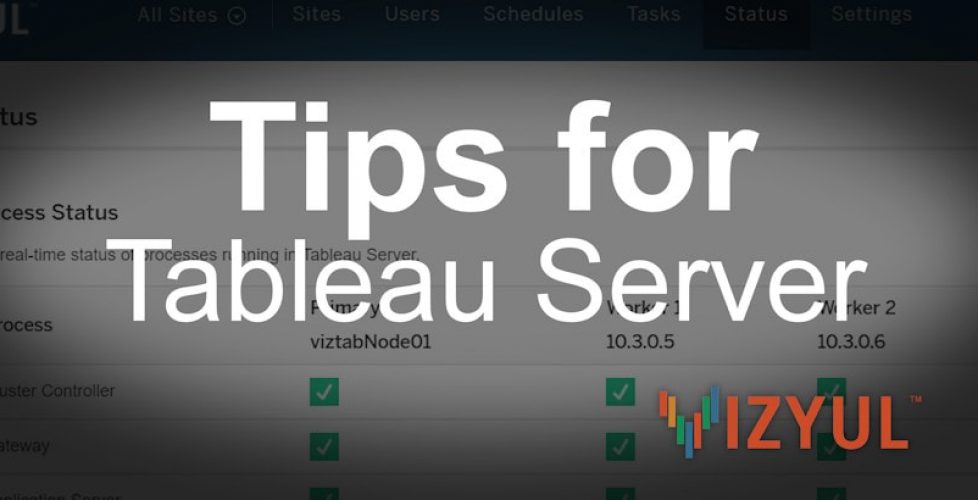How to unsubscribe from Extract Failure Notifications
Receiving regular notifications that your automated data extract refresh has failed is a great new feature of Tableau server. There are times when you may want to unsubscribe from receiving the updates. Here’s how…
- In the upper-right hand corner of the screen, click the arrow to the right of your name and select My Account Settings from the menu options.
- At the very bottom of the page you’ll find the Email Notification section. This is where you can disable extract failure notifications. PLEASE NOTE: This will turn off notifications for all of your scheduled extract failures.